How to get FREE textbooks in college
Perks on how to get free textbooks in college

It’s no lie that more than half of college students go broke into or before the semester begins. Even taking loans and financial aide does not help that much in sustaining an average college student. One common mistake newbies or freshmen make when trying to get started in school is trying to be the perfect student. Don’t get me wrong, being the perfect student isn’t bad, but at least weigh your options before making some decisions. This is where I can chip in a little bit of advice— buying textbooks/materials needed for your classes.
One of the most important things to know in college, never buy a textbook at the bookstore without checking online first. Online, you can either get if for free (pdf form), or even get it for at least 40% cheaper than getting it from the book store.
This is where google comes In. Google has this kind/nice feature where you can get your search result in a particular form. For instance, if you want a search result for “dogs” in just documents form, google has the features for that.
The main thing to know is the file extension for your search information. Below are some of the common file extension you can use with the google filetype feature.
PDF — .pdf Word Documents— .docx .docm .dotx Excel Spreadsheets — .xls .xlsx .xml .xlt Pictures , images — .png .jpg .jpeg .gif Music — .mp3 .wav .wma Videos — .mp4 .mov .mkv .flv . avi
To cut the long story short, we know textbooks comes in two forms for student— hard cover or pdf. To get a hardcover, you have to go buy it in store or buy it online, which is not our goal. Our goal is to get textbooks for FREE.
Note: This is has a 80% success rate
- The first step is to get the course syllabus. Basically, some professors post the syllabus before the start of class or give it out in class the first day. Either way, you just need to get the ISBN of the textbook required for the course from the syllabus
- Once you have the ISBN of the required textbook, open your favorite browser and go to google.com ( preferably on your laptop or computer)
On google search box type “filetype:pdf ISBN" and hit enter
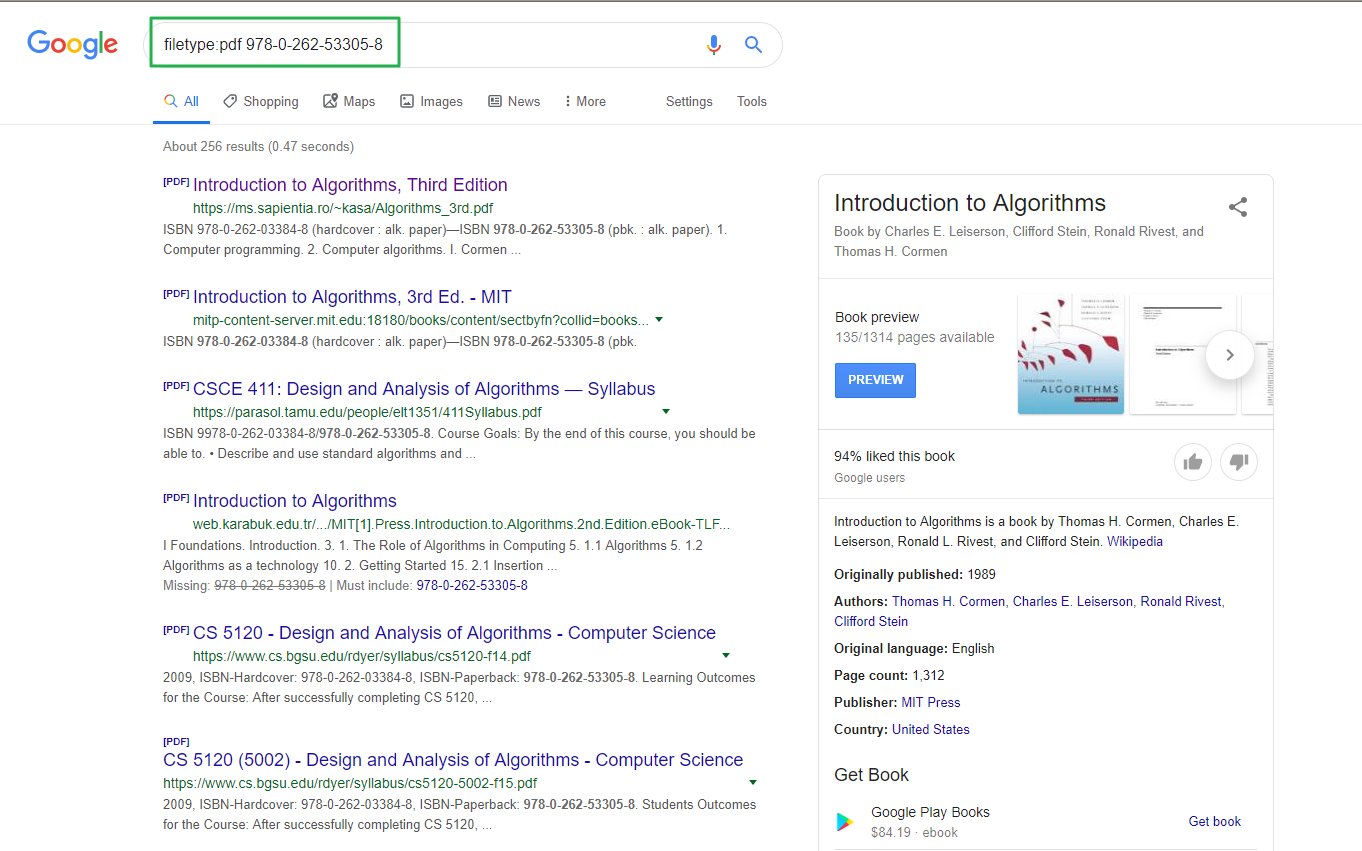
I promise you 80% of the time the free version of the textbook is in the first few links to pop up on your google search result. Mind you, all your search result has to be in pdf format for this to work.
In my 3 years of college, this has helped me a lot. At least each semester I get to keep on average $250 to myself. Something we can all agree on is that $250 is a lot if you are a broke college student. Also this can be used to search for projects and homework (if you know, you know). However, never focus on this to solve your homework/projects, just use it as a guide/help.